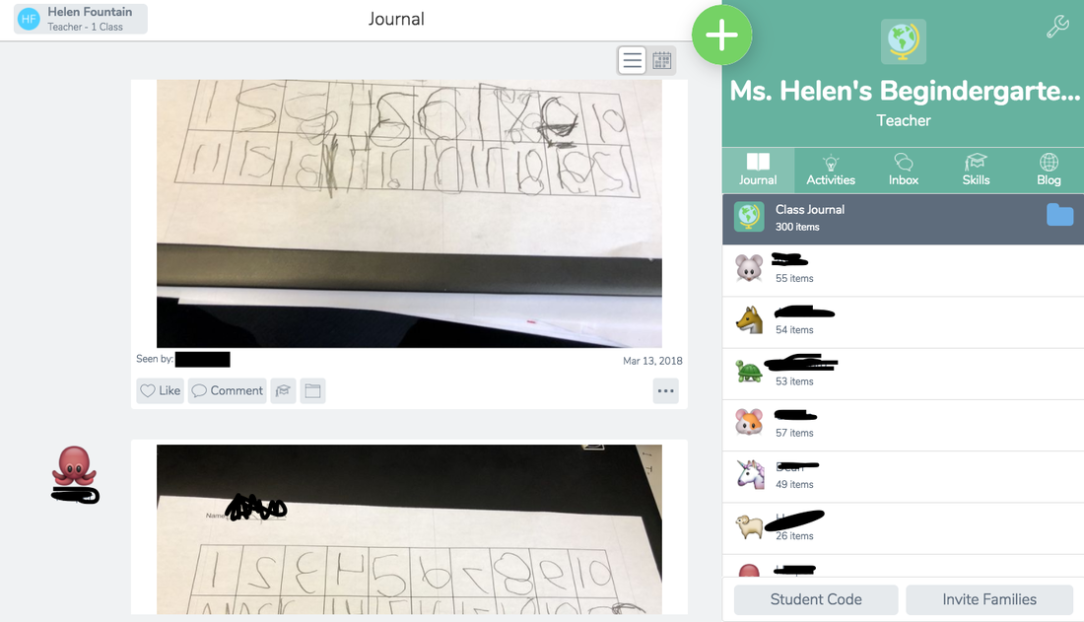I love using Symbaloo with my little ones (pre-kindergarten – 2nd grade). This acts as a home page for your students to choose apps/websites that you have picked ahead of time. You can customize each icon to give it a meaningful visual so your students know where to go so they don’t search the web without any guidelines.
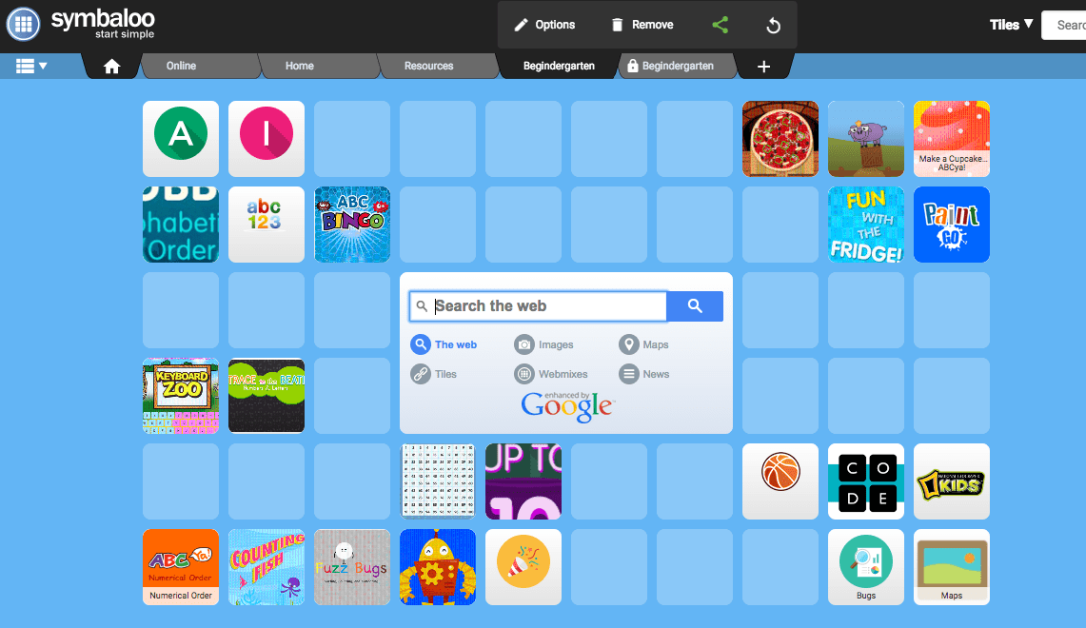
I also enjoy using Padlet with my kids, because it acts as a good starting point for when your students want to do some research or explore a high interest topic. One of my students loved bugs, so I found some fun videos, games, pictures, etc. of insects and bugs that he would like to explore. This gives students some type of structure when they are doing research.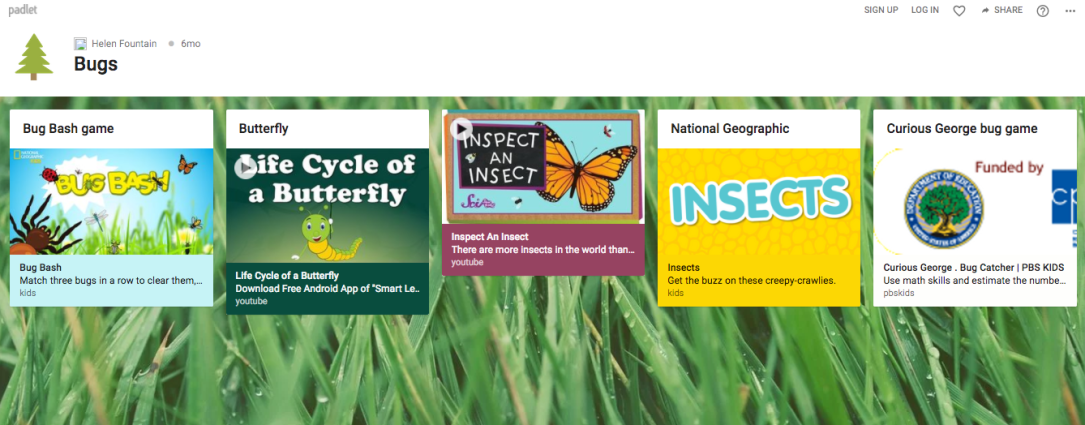
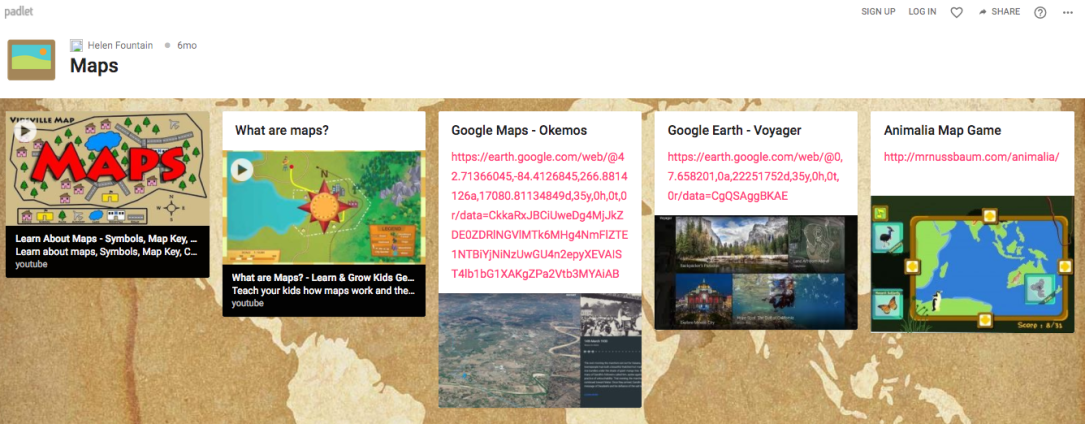
One of my FAVORITE tools for classroom collaboration and parent communication. This app is easy to use for teachers, students, and parents. Winner winner! I use this app to post student work, classroom pictures/events, to send home parent information, and to communicate with parents directly. This is an app that teachers and parents can have on their phones as well as students to use on iPads. This app provides safety for students because their identity and work is not shown to everyone in the group (if chosen) and also is not public information.